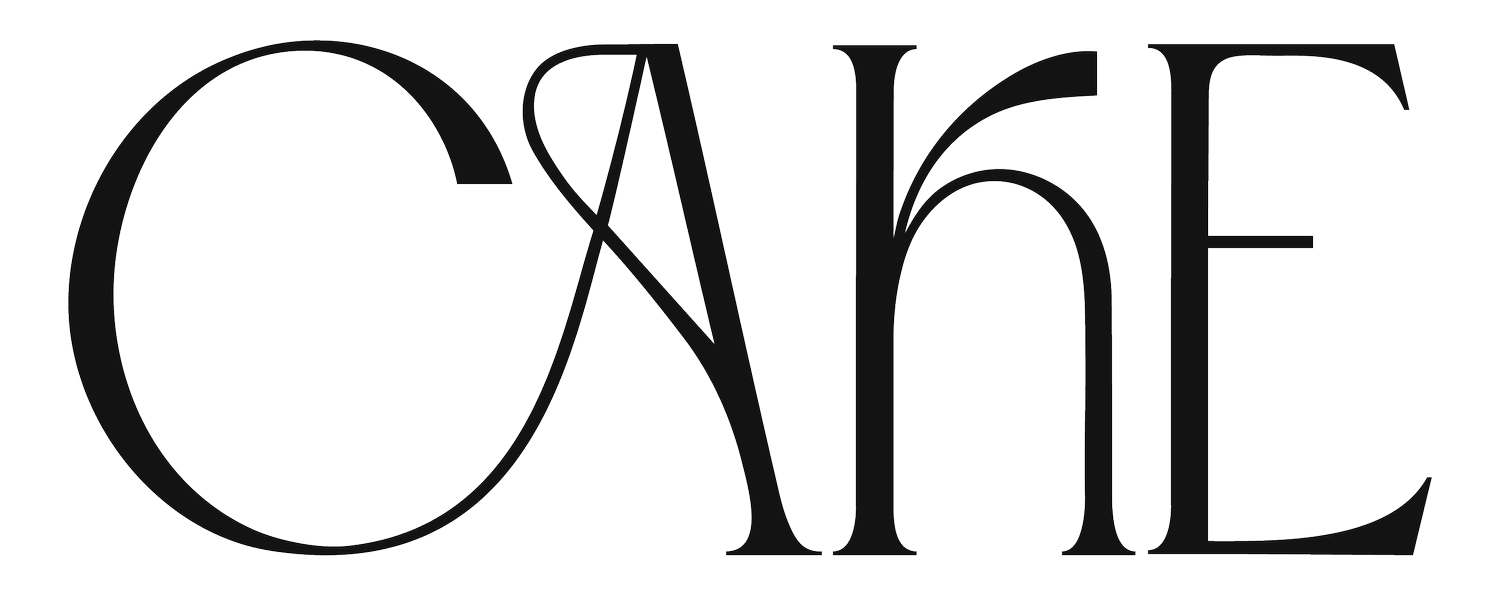Free Social Media Templates for Canva
/Creating engaging and properly formatted social media graphics is essential to making your brand stand out. To help you save time and ensure your designs align with platform specifications, we've put together a collection of free Canva templates for popular social media platforms. Download these templates and customise them to fit your brand without worrying about crucial design elements being cut off.
Scroll for step-by-step instructions and images to use them.
Get Free Canva Templates for Your Social Media Designs
Instagram Story Template Design
Instagram Stories are a great way to engage your audience, but incorrect sizing can cause elements to be cut off. Our free Instagram Story template ensures your text, logos, and key visuals are placed within the safe zones.
Dimensions: 1080 x 1920 pixels
How to Download: Click the button below to access the template in Canva. Once opened, click “Use template” to start designing.
Download Instagram Story Template
Instagram Reels Template Design
Instagram Reels are a powerful way to reach a wider audience, but formatting errors can lead to important details being cropped. Our free Canva template ensures your visuals and text remain in the safe zone for optimal display.
Dimensions: 1080 x 1920 pixels
How to Download: Click the button below to open the template in Canva and start creating engaging Reels.
Download Instagram Reels Template
Facebook Page Event Header Template Design
Hosting an event on Facebook? Make sure your event header looks great on all devices. Our free Canva template helps you design an eye-catching event banner that stays within the recommended size guidelines.
Dimensions: 1200 x 628 pixels
How to Download: Click the button below to open the template in Canva and start designing your event header.
Download Facebook Page Event Header Template
LinkedIn Banner Template Design
A well-designed LinkedIn banner helps create a strong professional presence. Our LinkedIn template ensures that your key messaging is clearly visible across all devices.
Dimensions: 1584 x 396 pixels
How to Download: Click the button below to open the Canva template and customize it for your profile.
Download LinkedIn Banner Template
YouTube Header Template Design
Your YouTube channel’s header is key to making a great first impression. Our Canva template ensures your banner looks great across desktop, mobile, and TV displays without cutting off important elements.
Dimensions: 2560 x 1440 pixels (Safe Zone: 1546 x 423 pixels centered)
How to Download: Click the button below to open the template in Canva and customise it for your channel.
How to use the free Canva templates for social media designs
-
1. Click the link above for the free social media template you want to download and use in Canva.
-
2. Select the button, ‘Use template for new design’. This will open the template in Canva.
-
3. Change the file name of your Canva design. We recommend including the dates, what the design is for, and dimensions. EG: 20250407 YouTube banner (2560x1440).
-
4. Turn on the guidelines that we have set up to show you the areas to consider in your design.
To turn on guidelines: shift + r on a Mac, or File, Settings, Show rulers and guides.
-
5. Duplicate this page and delete everything but the guidelines.
Create your Canva design using the template, ensuring your content sits within the necessary sections so that important text or imagery isn’t cut off or lost on different devices.
Get More Marketing Resources
For more marketing insights, social media recommendations, and free resources, join Cake! Subscribe to receive updates directly in your inbox.