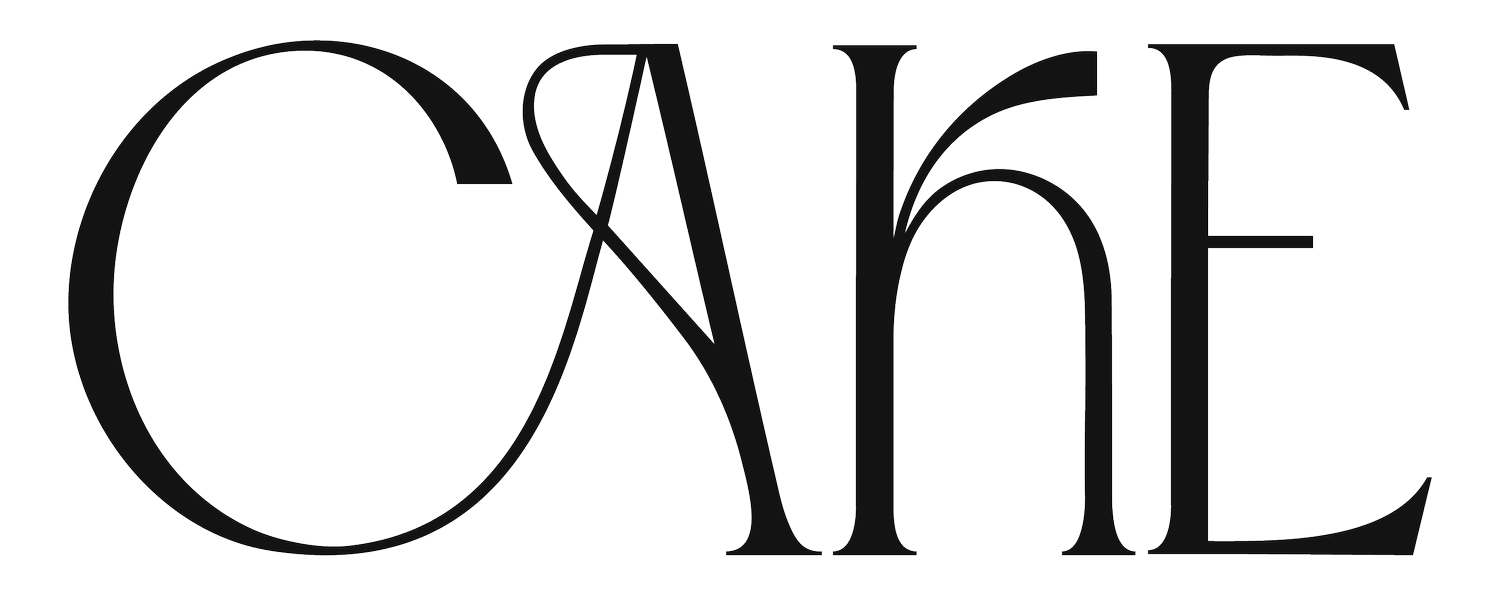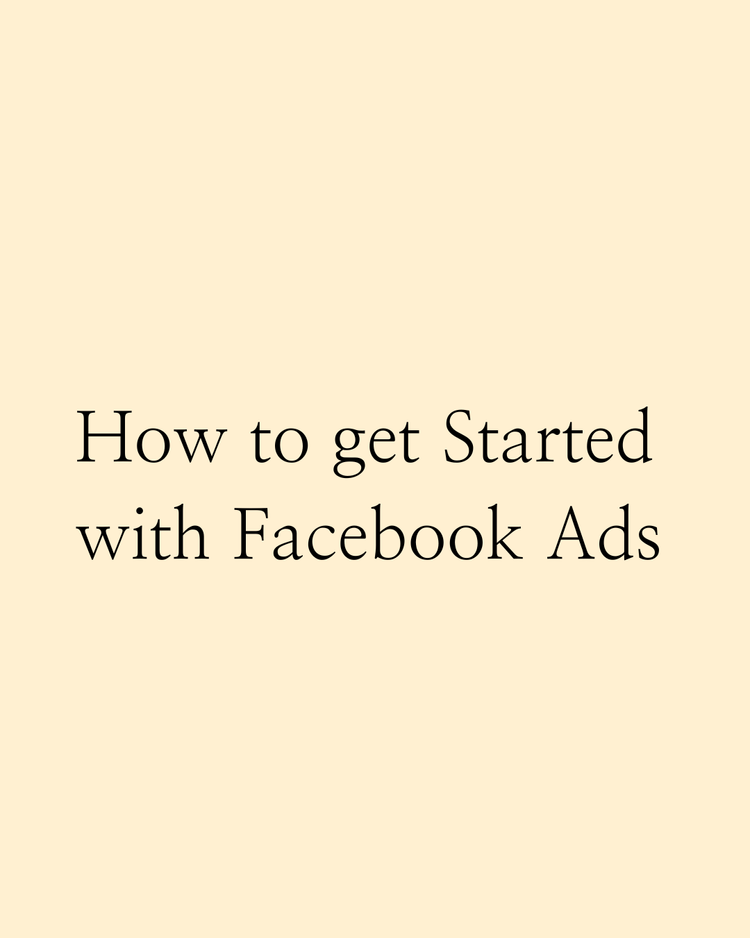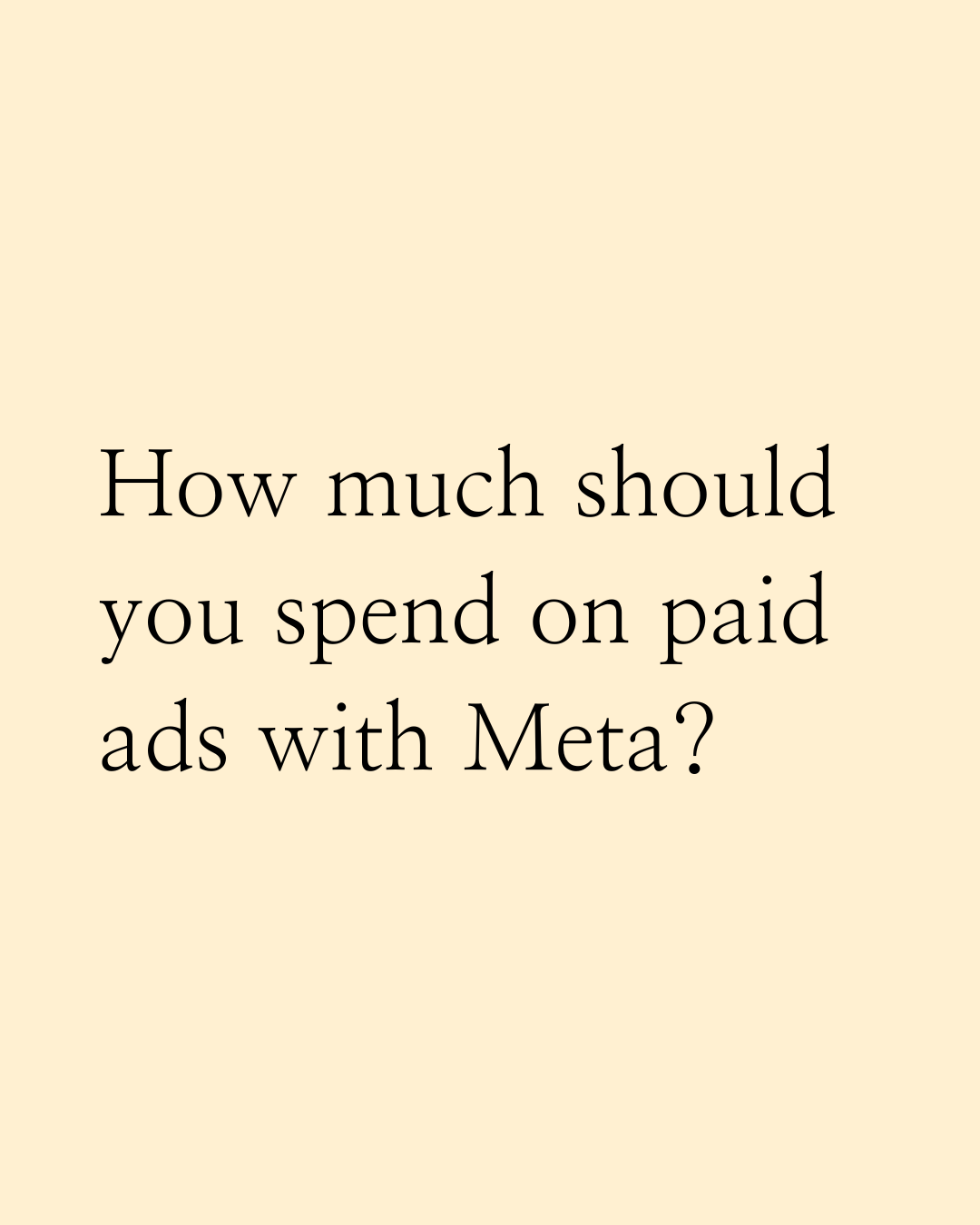How to get Started with Facebook Ads
/How to Get Started with Facebook Ads: A Comprehensive Guide
Understanding Meta Ad Objectives
Types of paid Meta ad objectives
The first step when you start to run paid social media ads with Meta (Facebook and Instagram) is to select your objective.
There are six objectives you can choose from:
SALES: with this objective, you are targeting people who are likely to buy your product. You would use this for campaigns that you want to result in conversions, catalogue sales, and messages,
LEADS: using leads as an objective is ideal for gathering data on your audience via instant forms, messages, calls, and sign-ups.
ENGAGEMENT: with engagement as your objective you want to generate video views, page likes, or event responses. This objective is good for messages, video views, and post engagement,
TRAFFIC: the purpose of this objective is to drive people to your website or app, drive link clicks, and have landing page views,
AWARENESS: just as it sounds, this objective is for brand awareness and video views,
APP INSTALLATION: ads with this objective are designed to find new people to install your app and continue using it.
If you need help with your Meta Ads, book a 1:1 session with our Meta Ads specialist today.
Choosing the Right Objective for Your Business
Where to start?
For most service-based brands who haven’t done paid ads before you will want to start with awareness as your objective, so you are investing in paid ads that create brand awareness, reach new audiences, or clock up video views.
With this objective, you can build a rapport with the audience, known as the ‘know, like, and trust’ factor. In doing so, you are warming up an audience who is unfamiliar with your brand (cold audience) so they are more likely to be receptive to becoming long-term, loyal customers.
Image: Consumer decision-making model and the connection to the types of Meta Ads
Through punchy captions and strong creatives, your audience will begin to understand who you are as a brand, what you do/offer, and your position in the market, and trust you as a brand, thereby trusting what you are sharing be it a product, service, or advice.
If your messages resonate with the audience, they will likely engage with your paid ad in some way, such as liking or saving the ad, sharing it with a friend, or clicking through to your website. All of which are positive indications that your paid ad is achieving its objective.
Budgeting for Facebook Ads: What You Need to Know
How much should you spend on paid ads with Meta?
We love awareness ads as an entry point for brands who haven’t run paid ads before. They are typically a low-cost way to gain valuable information about your ads and audience.
With awareness as your paid ads objective, you can test the visuals, captions, and formats (such as video, still images, and carousels), so you can determine if they are effectively generating the desired outcomes.
Once you know they are achieving your objective, and to what extent, you can invest more in your paid ads before switching to a different objective such as sales, which is best suited to a ‘warm’ audience; an audience that is familiar with your brand and has a positive association towards it.
The cost of Meta paid ads can vary depending on several factors. Your objective, audience, industry, competitor advertising, as well as the location, days, and times you want to advertise, all play their part. The format of your ads, your bidding strategy, and how well your organic and paid content work together, are factors that will impact the cost of your paid ads.
For example, leading up to key sales events such as the annual Black Friday and Cyber Monday sales there is a high level of competition from brands running sales campaigns, subsequently increasing advertising costs.
Having never run ads before, you won’t have historical data to look to for setting your budget. Industry benchmarks are a great starting point, but keep in mind that many of them are specific to the United States of America, which may not be relevant to your brand.
When starting paid ads campaigns, spending as little as $10 a day, can provide you with valuable insights and a better understanding of your audience so that future campaigns will continue to serve you and your customers. Then when the time comes for a larger campaign, such as Black Friday and Cyber Monday sales, you have strong data to create a successful paid ads campaign.
Setting Up Your First Facebook Ad Campaign
How long should I run my paid Meta ad?
For those of you who are new to paid Meta ads, start with one month of paid advertising. Meta needs time to run your ads, serve them more than once to your ideal audience, and allow time for accurate data to be gathered so you can properly assess their performance.
With a starting budget of $10 a day, your first month would cost a minimum of $300. Plus any additional costs for designing your ads, and management fees if you are using an agency, which can start at $1000 a month.
Analyzing and Optimizing Your Ad Performance
How do you measure the performance of paid Meta ads?
Before you set out to measure your ad performance, you need to keep in mind the objective you set. Too often, brands are disappointed that their paid ad campaign didn’t generate enough sales, meanwhile, their objective was awareness. With the awareness objective in mind, the advertising campaign provided a strong return on investment.
When your paid ads are running, you will need to monitor them regularly, rather than set and forget. Ongoing reviews of active campaigns in the market ensure that you can make adjustments if needed in real time. For example, over a week into your month-long campaign, you notice that the still image ad has less than 25% of the reach compared to the other formats. You may decide to turn off that ad and reinvest the remaining budget into the remaining two formats as the audience is responding to them well.
“Learning, optimising, and trialing, over time, will ensure that you create strong-performing ads.”
Ads are also a place for engagement, with your audience tagging friends, asking questions, or leaving comments. Monitoring your ads allows you to engage directly with people online, find out more about what they want due to the questions or comments they post, and build brand loyalty and momentum for the paid ad.
A few things to remember
YOUR PIXEL
Before you commence paid Meta ads, you should have the Meta Pixel (formerly a Facebook pixel) set up on your website. You place the pixel code in the header and footer of your website template and it will automatically be included on every page of your website. Learn how to set up your pixel here
With this in place, if a potential customer clicks on your ad, you will collect data which you can use later in your paid advertising strategy by retargeting ads to the people who have shown interest in your brand/product.
If you are running a paid Meta advertising campaign with a different objective to awareness, such as sales (conversions), you will need both this pixel set up, as well as a conversion pixel. The conversion pixel should be embedded on the checkout/thank you page when someone purchases on your website.
YOUR ORGANIC CONTENT
It’s easy to get caught up in the excitement of running ads online, but it's no reason to neglect your organic content. Rather, paid and unpaid, social media should work together to achieve your business objectives from building your brand to driving sales.
If you are looking for an organic social media scheduling tool to free up your time, we recommend SKED
Organic content has two main purposes in relation to paid ads; firstly, you can repurpose your best-performing organic content as paid ads.
If the content has performed well with your followers, without any money behind it, then it’s likely that it will capture the interest and attention of audiences when you invest money to share it with them.
Secondly, because of your paid advertising, audiences are likely to visit your social media pages to have a deeper understanding of your business. As such, it's vital your organic content has been posted over time on an ongoing basis and is consistent with your paid advertising in terms of aesthetics and messaging.