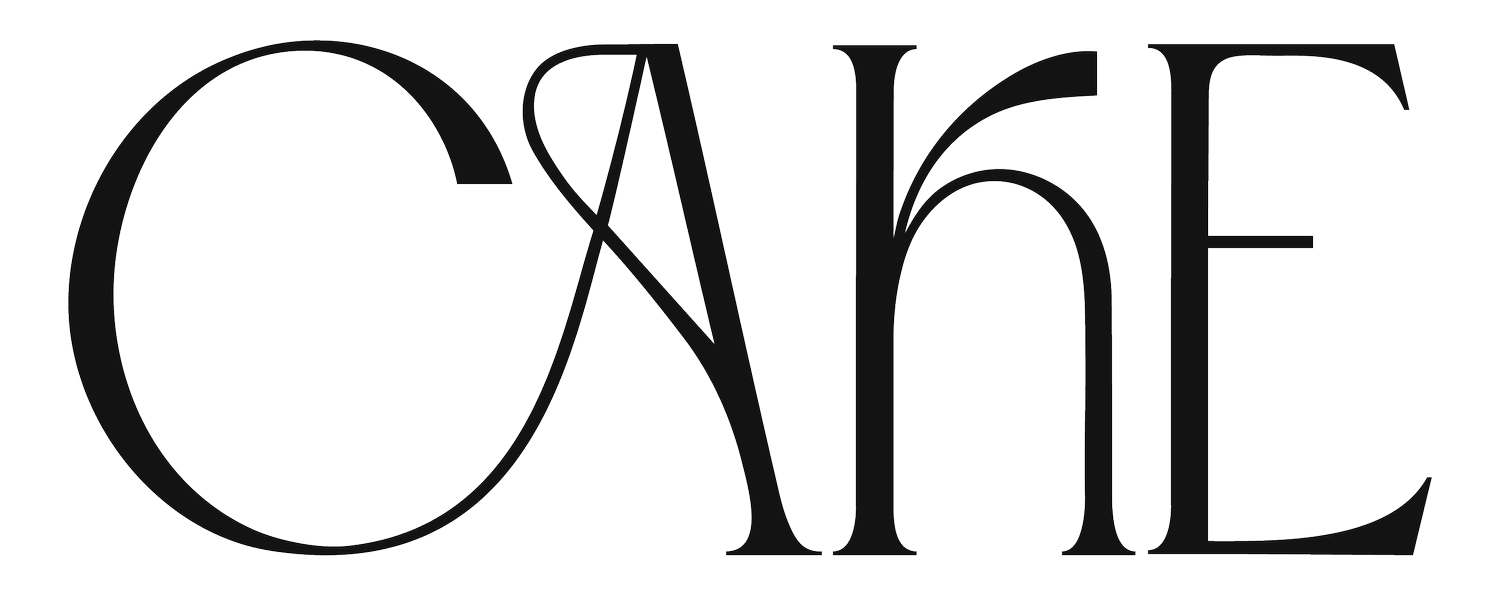How to Spot Online Scams
/Online scams are becoming the norm as we increasingly use online tools for everything from communication to banking, to sharing family moments and researching our next holiday.
Meta scams are becoming harder to detect
Scams are a worrying trend because the messages are sophisticated; they can look legitimate even to the most tech-savvy among us as new technology and AI is convincing.
Specifically, on Facebook and Instagram, businesses are seeing direct messages in their inboxes designed to cause immediate concern with claims their business accounts will be shut down, effectively losing connection to their online audiences and impacting their profitability.
It’s a worrying trend because the messages are sophisticated; they can look legitimate even to the most tech-savvy among us as new technology and AI is convincing.
Clicking a link, replying, or complying with a scam request might lead to misuse of your social media accounts to spread MORE scams, provide unauthorised access to your private business information, and that of your customers, or fraudulently having money withdrawn from your bank accounts.
As we near the holiday season, many businesses are experiencing attempts for scams, fraud, and hacking as these shady scammers slide into their DMs (direct messages).
Here are seven tips to help you identify online scams, and improve your online safety:
1. Look for Clumsy Language
The text may contain inconsistencies, errors, or contradictions within the message. There might be sentences that don’t align with each other, seem out of place, or the request is deemed ‘urgent’.
What to look for in a scam message
- Clumsy language. Do the sentences, and word choice, seem clunky or awkward?
- Incorrect information. Is the company name, address, or phone number, not the same as what is shown on the official website?
2. Examine Links - but do not click!
Verify the facts presented in the content against reliable and established sources. AI-generated content might include false or misleading information. In our example above, you can see the link included by the sender is not a Facebook, Instagram, or Meta URL.
3. Verify Logos and Imagery
If the content includes logos, check for signs of manipulation or inconsistency. Images might have flaws or be blurry in sections, indicating they don’t align with the brand or that the image is AI-generated and therefore it is not real.
4. Look for the person's name or correct business information
The message might lack credible information or come from an unrecognisable person or source that isn’t well-known or established. Consider the reputation and reliability of the information. See the image above: here the message is from a person’s name, not a business entity.
Common ways to spot a scam
3. The links and images in the message don’t belong to a legitimate website for the company they claim to represent.
4. They use a person’s name that you don’t know and doesn’t align with their image or company.
5. Trust Your Instincts
If something doesn’t feel right, or feels too good to be true, it probably is. Trust your instincts and cross-verify the information, especially before sharing it with others or clicking links.
Reach out via online business groups you are a member of, to get support and determine if the message is a scam. You can share a screenshot of the message that you think is a scam, ask if others are also receiving this, or they can assist you to verifying it.
If it is a scam, sharing in the group will also warn others.
6. Context Analysis
Consider the context of the message to protect yourself against the scam. It might be a scam if it seems exaggerated, URGENT, or aimed at eliciting strong emotions.
It's crucial to report any suspicious activity to Meta (Facebook and Instagram) and take steps to secure your account by updating passwords, blocking the sender, and deleting scam messages.
You can also report scams via the Australian Cyber Security Centre.
How to protect yourself against scams
- Use a password generator app, update them regularly, and don’t reuse passwords.
- Never share your passwords, especially via email.
- Use a two-factor authentication app.
- Never click links or reply.
7. How to protect yourself
There are a few simple ways to protect yourself online:
use a password generator app that saves your passwords securely, and allows you to keep a record of them all.
use this password generator app to regularly update your passwords. For example, we update ours at least every three months and have it set as a task in our diaries.
don’t use the same password for more than one app or website.
don’t share your passwords online in an email.
use Multi-factor authentication, which is a security measure that requires two or more proofs of identity to grant you access. You can also use a two-factor authentication app. This gives you a new code every 30 seconds to log into your accounts, meaning that without having this app and the current code, you can not access your email, social media account, or another online platform.
Share this info with your biz bestie to keep them safe too!
Find out more about the common types of scams here.
Find out here what Meta (Facebook and Instagram) advises you to do when you discover a scam.